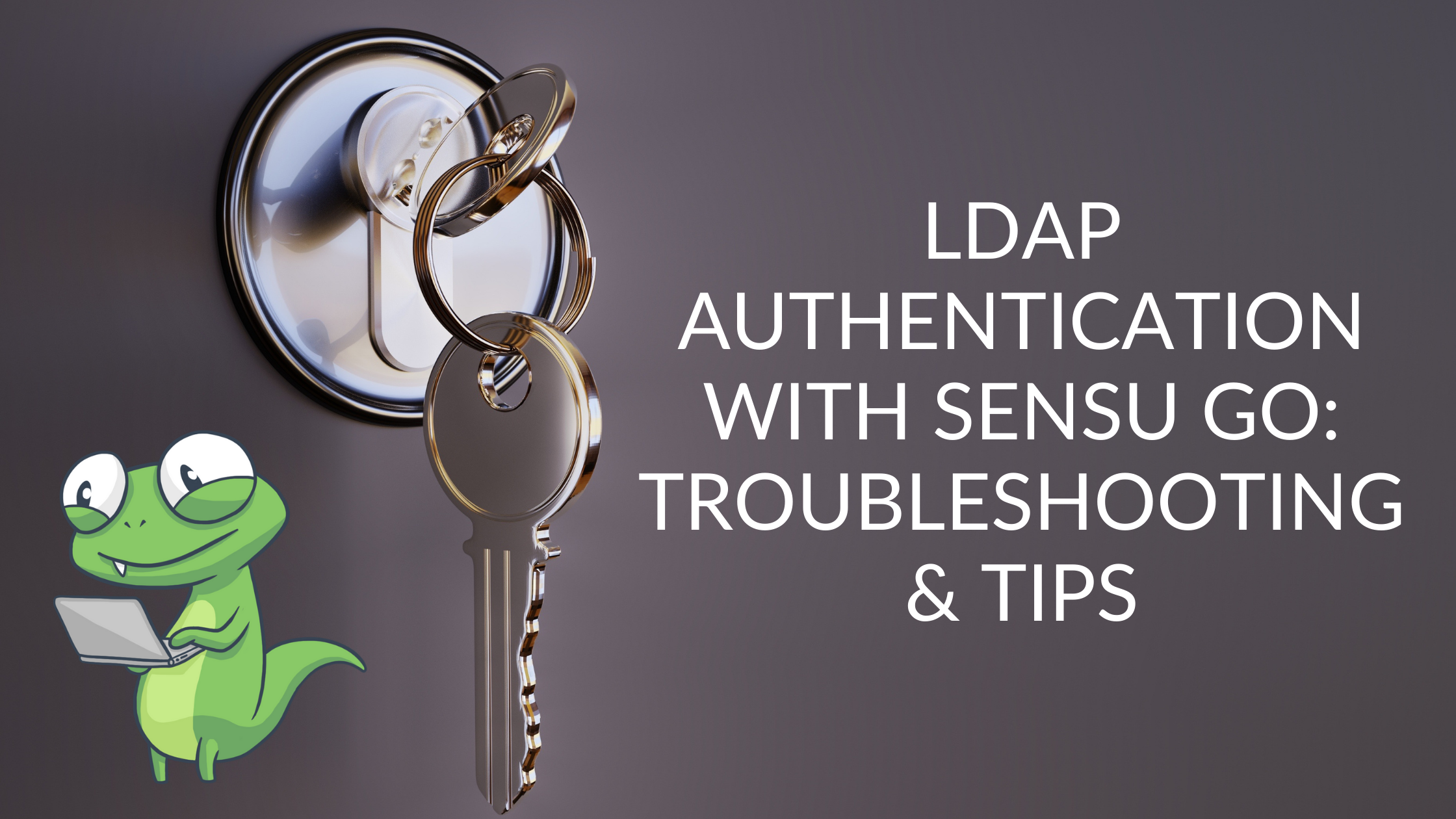The following is a guest post from Sam Bocetta, a former security analyst for the Department of Defense and current freelance journalist specializing in writing about cybersecurity, technology, and cryptography, and part-time cybersecurity coordinator at AssignYourWriter.
In the midst of the COVID-19 pandemic, many businesses have faced uncertainty regarding the future. While some companies had to close down temporarily, others were able to move toward a remote workforce.
By mid-April of 2020, the number of employed adults saying they began working remotely peaked at 62%. While this number will inevitably go down once the pandemic passes, it certainly seems like remote work has become more commonplace. It’s likely many companies will stick with this model in the coming years.
 Photo by NOAA on Unsplash
Photo by NOAA on Unsplash
Though usage of multi-cloud environments has seen a significant spike during the COVID-19 pandemic, in reality this is the continuation of an existing trend. Multi-cloud deployments have been increasing in popularity for much of the last decade, due to the flexibility and scalability they offer for businesses.
While this model has its advantages, there are some downsides to consider. Specifically, there’s always the risk of security gaps when multiple cloud services are in use. From private businesses now moving to multi-cloud environments, a comprehensive cloud strategy is essential.
The challenges that exist within a multi-cloud network
The primary challenge facing IT teams regarding this new way of business involves managing various cloud providers at the same time. In the event employees use different cloud systems, then it’s up to the IT team to gather everything together under one umbrella.
Without sufficient information, the team may not know where a given piece of information lives. One employee may have access to that particular cloud, but that doesn’t mean it’s readily accessible to everyone. IT teams need to create extensive diagrams and documents to know where data is located, and if they have the ability to replicate data, then that can help immensely with organization.
However, that process can become complicated due to the myriad of cloud services available. Many IT teams are familiar with Software as a Service (SaaS) cloud systems, which is essentially a system in which the cloud software is available via a third-party provider over the internet. SaaS has also become extremely popular with businesses all over the world, to the point that 86% of organizations expect to rely on SaaS for the bulk of their software needs by 2022.
While SaaS is highly efficient for delivering software to small and large businesses (hence its popularity) it is by no means the only player around. There are also PaaS and IaaS cloud-based services available as well as self-hosted solutions, and if a company doesn’t have a consistent platform every employee uses, then things become complex quickly.
Every type of service has its advantages. Ideally, business owners will come to a consensus about which variation they want for their organization so that every employee is on the same page. If every employee can log into the same cloud, then all the information is in one location. Having rogue cloud accounts may be convenient for some employees, especially if they’re already familiar with one variation, but it also opens the company up to security threats. This threat is heightened in multi-cloud environments, because in this model organizations are choosing to distribute workloads across multiple clouds, which makes securing them more difficult.
While the cloud vendor maintains some responsibility for keeping data secure, it doesn’t negate the users’ responsibility. IT departments and network administrators have a huge role to play in keeping cloud environments secure, and should develop rigorous access management systems to ensure that users are authenticated when accessing information. They should also pursue additional cloud storage security measures such as implementing and enforcing a strong password policy, installing two-factor authentication, zero-knowledge encryption, ransomware protection, and SSL protection so that hackers will have a much more difficult time accessing the data.
According to one survey, it was discovered that companies that used more than one public cloud vendor were at a greater risk of a security breach than those with just one cloud. But if handled correctly, there is no inherent reason why multi-cloud environments are less secure than single cloud systems.
How to close the cloud security readiness gap
It’s of paramount importance for companies to build a culture of responsibility. It shouldn’t solely be up to the IT team to keep the cloud secure. Everyone who accesses it needs to play a part.
When you have employees working remotely, there’s the risk of bad players creating a hostile environment. Every form of public infrastructure, even logging into your employer’s network from home, poses a risk and should be approached with caution. This is why it can be advantageous for organizations to make sure every employee logs on securely. If you’re not on the company’s network, then you can’t get onto the cloud and potentially expose it to hackers.
There are also many factors IT teams need to look at when deciding on a good cloud provider to use for business purposes. Pricing, accessible customer support, and transfer speed are just some of the qualities you can use to compare cloud services.
Organizations need to know what tools and services each vendor provides automatically and which ones your team will need to implement on its own. Many companies have even gotten into the habit of purchasing all of their security tools from a single vendor to simplify the process and have every question answered under one roof.
This step works even better when you only use cloud-native abstraction, meaning you only use tools that give you much greater control over multi-cloud environments. And since they run natively on the cloud, they are much faster and more efficient than tools you have to bring into the cloud.
Lastly, it’s critical for businesses to automate processes where possible. Due to the sheer volume of cyberattacks these days, it’s more important than ever for IT professionals to look toward automation to help increase efficiency and lower the risk.
It’s up to the companies to identify repeatable processes that are ripe for automation. Intelligent automation has come a long way over the last few years, and it can help you stay on top of important items, such as payment invoices and email responses.
One crucial area where automation should definitely play a role is in your cloud cybersecurity. You can set up a system where software automatically scans the cloud and employees’ computers to detect threats immediately. Nothing should ever get past you and your team.
Conclusion
The cloud security gap has existed for several years now. However, with hacking not going away any time soon, it’s more vital than ever for businesses to maintain a proactive approach in their cloud’s security.
There’s no solution that will remain 100% effective. Hackers are savvy and will always look for new ways to attack systems. However, with a few simple steps, you can greatly reduce the gap and decrease your company’s risk of a data hack or leak within a public cloud.
Thanks, Sam, for the writeup! Have your own cloud security tips to share? Let us know — join our Community Forum, below.